In a previous post, I described how to to integrate deployments to WPEngine via your CI/CD pipeline on Azure Devops. In this article, I’ll do a deep dive into how to add automated browser testing via BrowserStack into your pipeline.
There is a well documented support article on how to do continuous integration on WP Engine with Bitbucket, but nothing that I could find for Azure Devops. This walkthrough will document how to do deployments to WP Engine site utilizing Azure Devops. I’ve set this up as a template instead of a single YAML file, so that it’s easier to deploy across multiple sites with only a couple of small tweaks on your parameters.
You’ve decided you want to setup a site, or blog, or message board, or any number of web properties. You’ve picked your favorite CMS. You’ve decided on a topic for the site. You’ve picked or developed your theme. Now it’s time to stand the site up on a web host, but so…many…options. There are a few different ways you can approach picking a host depending on your needs, your skill set, and, of course, your budget.
I’ve been developing apps, software, and sites since my freshman year of high school. However, this WordPress theme you are seeing was found, downloaded, and installed from a simple Google search. This may seem counterintuitive given my background, until you consider all that’s involved in making a custom theme.
WebP, an image format developed by Google, certainly isn’t new, but it’s currently on the verge of widespread adoption. Apple has included it in the beta version of both iOS and MacOS, which is a step in the direction of it becoming cross-adopted across the major share browsers. Chrome and other browsers using the core Chrome engine are already supporting WebP with good results. If successful in Apple’s beta, other browsers would likely have no choice but to get on board in order to keep up with current standards.
Hello world…the default first post of any WordPress blog, right? But, did you know that hello world stems from development?